
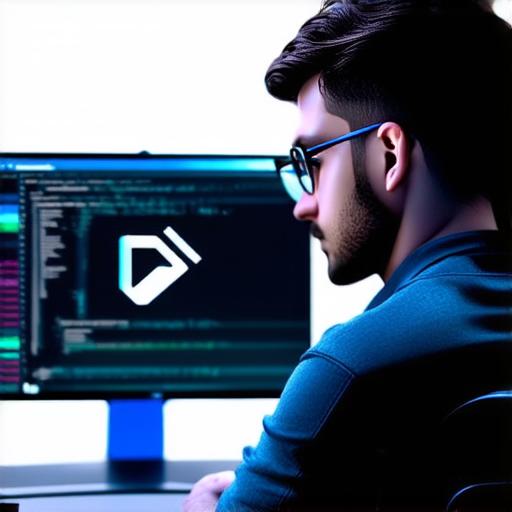
Introduction
Unity 3D is a powerful game engine that allows developers to create immersive and interactive experiences across multiple platforms. With its intuitive interface, vast array of features, and extensive community support, Unity 3D has quickly become one of the most popular tools for creating 3D games, simulations, and other types of interactive content. In this article, we’ll take a deep dive into the world of Unity 3D and explore everything you need to know to get started with this incredible tool.
Chapter 1: Setting Up Your Development Environment
Before you can start creating amazing 3D experiences with Unity 3D, you’ll need to set up your development environment. This involves downloading the latest version of the engine, installing any necessary plugins or packages, and configuring your computer to work with Unity 3D. In this chapter, we’ll walk you through the step-by-step process of setting up your development environment and getting started with Unity 3D.
Chapter 2: Creating Your First Scene
Once your development environment is set up, it’s time to start creating your first scene in Unity 3D. In this chapter, we’ll guide you through the process of creating a simple 3D scene from scratch, including adding objects, lighting, and other visual elements. We’ll also discuss some best practices for organizing your scenes and making them easier to work with.
Chapter 3: Adding Interactivity
One of the key features of Unity 3D is its ability to create interactive experiences. In this chapter, we’ll explore some common types of interactivity you can add to your scenes, including scripting, animation, and user input. We’ll also discuss some best practices for creating engaging and intuitive interactions that will keep players coming back.
Chapter 4: Optimizing Your Scenes for Performance
As your scenes become more complex, it’s important to optimize them for performance to ensure a smooth and enjoyable player experience. In this chapter, we’ll discuss some best practices for optimizing your scenes, including reducing draw calls, minimizing the use of particle effects, and optimizing your lighting setup. We’ll also explore some advanced techniques like level of detail (LOD) and occlusion culling that can help improve performance even further.
Chapter 5: Publishing Your Game
Once you’ve created your masterpiece, it’s time to share it with the world! In this chapter, we’ll walk you through the process of publishing your game on various platforms, including PC, consoles, and mobile devices. We’ll discuss some best practices for preparing your game for publication, including testing and debugging, optimizing for different hardware configurations, and creating a compelling marketing strategy to attract players.
Chapter 6: Advanced Topics
In this final chapter, we’ll dive deeper into some advanced topics in Unity 3D, including physics simulation, network programming, and VR development. We’ll also explore some of the latest features and tools in Unity 3D, including the new Multiplayer and Real-Time Rendering components. This chapter is for experienced developers who are looking to take their skills to the next level.
Conclusion
Unity 3D is an incredible tool that allows you to create immersive and interactive experiences across multiple platforms. With its intuitive interface, vast array of features, and extensive community support, Unity 3D has quickly become one of the most popular tools for creating 3D games, simulations, and other types of interactive content. By following the steps outlined in this guide, you’ll be well on your way to mastering Unity 3D and creating amazing experiences that will captivate and engage players. So what are you waiting for? Start your journey with Unity 3D today!
FAQs
Q: What kind of hardware do I need to run Unity 3D?
To run Unity 3D, you’ll need a computer with at least 4GB of RAM and a graphics card that supports DirectX 10 or higher. While the minimum requirements can be lower for some projects, more demanding projects may require newer hardware.
Q: What kind of experience do I need to use Unity 3D?
While some knowledge of programming is helpful, it’s not strictly necessary to use Unity 3D. There are many tutorials and resources available online that can help you learn the basics of using the engine, even if you have no prior experience with game development or programming.
Q: Can I make money with my Unity 3D projects?
Absolutely! Many successful games and interactive experiences have been created using Unity 3D.

