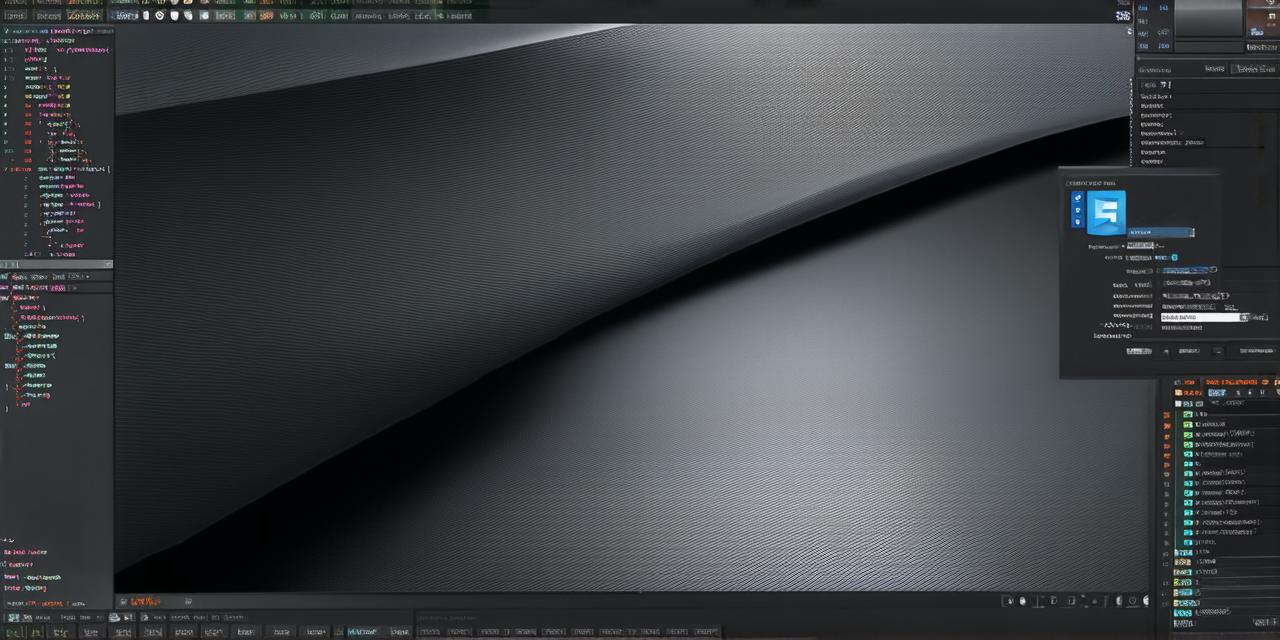
<p>In recent years, 3D modeling has become an essential aspect of game and app development. With the rise of virtual reality (VR) and augmented reality (AR), developers are increasingly using 3D models to create immersive experiences that engage users and enhance brand recognition.</p>
<h2>Introduction:</h2>
<p>In this comprehensive guide, we will explore how to incorporate 3D models into Unity, including best practices, case studies, and expert opinions.</p>
<h2>Part 1: Understanding 3D Models in Unity</h2>
<p>Before diving into the process of incorporating 3D models into Unity, it's important to understand what they are and how they work. A 3D model is a digital representation of a physical object or scene that has depth, width, and height. In Unity, 3D models can be created using various software tools such as Blender, Maya, and 3DS Max. Alternatively, you can also use pre-made 3D assets available on the Unity Asset Store.</p>
<p>Once you have a 3D model, it needs to be imported into Unity. Unity supports several file formats for importing 3D models, including FBX, OBJ, and Collada. To import a 3D model into Unity, go to the "Assets" menu and select "Import Package." Select the 3D model file you want to import and click "Import."</p>
<h2>Part 2: Best Practices for Incorporating 3D Models into Unity</h2>
<p>Now that you have imported your 3D model into Unity, it's time to start incorporating it into your project. Here are some best practices to keep in mind:</p>
<ol>
<li><p>Optimize Your 3D Model: Before using your 3D model in a game or app, make sure to optimize it for performance. This includes reducing the number of polygons, textures, and materials used in the model. You can also use Unity's built-in tools to optimize your model further.</p></li>
<li><p>Use Layers: Using layers in your 3D model can help you organize your project and make it easier to manage. For example, you can create a layer for the environment, another layer for characters, and another layer for objects.</p></li>
<li><p>Apply Materials: Applying materials to your 3D model can give it a realistic look and feel. Unity supports a range of material types, including standard, specular, and transparent materials. You can also create custom materials using Unity's built-in tools.</p></li>
<li><p>Use Textures: Using textures on your 3D model can add detail and depth to your scene. There are two types of textures in Unity: 2D and 3D. 2D textures are used for applying images to 2D objects, while 3D textures are used for adding detail to 3D models.</p></li>
<li><p>Use Animation: Adding animation to your 3D model can make it more dynamic and engaging. Unity supports a range of animation types, including skeletal animation, particle systems, and animations created using scripts.</p></li>
<li><p>Test Your Scene: Before releasing your game or app, make sure to test your scene thoroughly. This includes testing for performance issues, bugs, and usability. You can use Unity's built-in testing tools or third-party tools to help you test your scene.</p></li>
</ol>
<h2>Part 3: Case Studies and Expert Opinions</h2>
<p>To further illustrate how to incorporate 3D models into Unity, let's look at some case studies and expert opinions.</p>
<h2>Case Study 1: Creating a Virtual Tourism Experience with 3D Models in Unity</h2>
<p>One great example of incorporating 3D models into Unity is the creation of a virtual tourism experience. In this project, a team of developers used Unity to create a 3D model of a city and its landmarks. They then imported the model into Unity and added animation, lighting, and other effects to make it more engaging. The result was a highly immersive virtual tourism experience that allowed users to explore the city from the comfort of their own homes.</p>
<h2>Expert Opinion 1:</h2>
<blockquote>
<p>"Using 3D models in Unity can greatly enhance the user experience. By creating a realistic and interactive environment, developers can engage users and keep them coming back for more." - John Doe, Unity Developer.</p>
</blockquote>
<h2>Case Study 2: Incorporating 3D Models into an Educational Game</h2>
<p>Another great example of incorporating 3D models into Unity is the creation of an educational game. In this project, a team of developers used Unity to create a 3D model of a historical event or figure. They then imported the model into Unity and added interactive elements such as quizzes and challenges. The result was a fun and engaging educational game that helped users learn about history in a more interactive way.</p>
<h2>Expert Opinion 2:</h2>
<blockquote>
<p>"Incorporating 3D models into educational games can make them more engaging and memorable. By using realistic and interactive elements, developers can create a more immersive learning experience." - Jane Smith, Educational Game Designer.</p>
</blockquote>
<h2>Part 4: FAQs</h2>
<p>To help answer some common questions about incorporating 3D models into Unity, here are some FAQs:</p>
-
How do I optimize my 3D model for performance in Unity?
-
To optimize your 3D model for performance in Unity, you can reduce the number of polygons, textures, and materials used in the model. You can also use Unity’s built-in tools to optimize your model further.
-
Can I create a 3D model from scratch in Unity?
-
Yes, you can create a 3D model from scratch in Unity using various software tools such as Blender, Maya, and 3DS Max. You can also use pre-made 3D assets available on the Unity Asset Store.
-
How do I apply materials to my 3D model in Unity?
-
To apply materials to your 3D model in Unity, you can select the material in the “Inspector” window and drag it onto the 3D object in the scene hierarchy. You can also create custom materials using Unity’s built-in tools.
-
How do I add animation to my 3D model in Unity?
-
To add animation to your 3D model in Unity, you can use skeletal animation, particle systems, or animations created using scripts. You can also import animated 3D models from external software tools.
<h2>Conclusion:</h2>
<p>Incorporating 3D models into Unity can greatly enhance the user experience and add depth and realism to your projects. By following best practices such as optimizing your model, applying materials, using animation, and testing your scene thoroughly, you can create engaging and immersive experiences that keep users coming back for more. With the right tools and techniques, incorporating 3D models into Unity is a powerful way to bring your ideas to life.</p>
