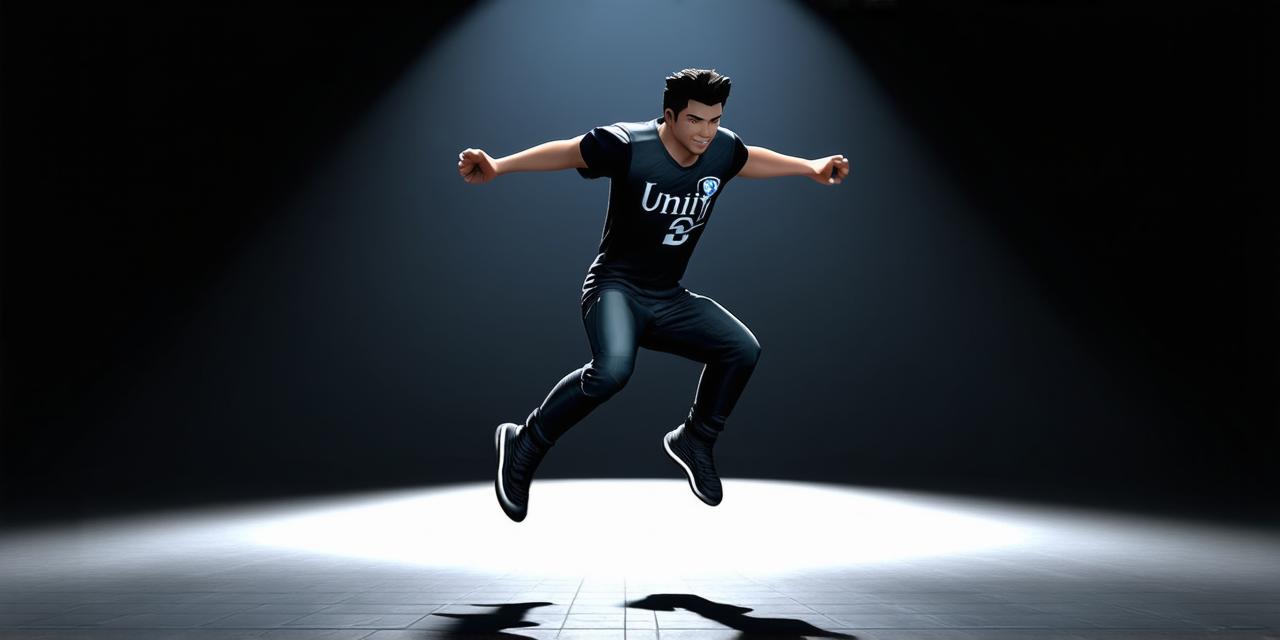
Introduction:
Jumping is one of the most basic and fundamental actions in any game or simulation. In Unity 3D, implementing jumping can be a bit daunting for developers who are new to the platform. However, with the right knowledge and guidance, implementing jumping in Unity 3D is not as difficult as it may seem.
Basics of Jump Mechanics:
Before we dive into the specifics of implementing jumping in Unity 3D, it’s important to understand the basics of jump mechanics. Jumping is a motion that involves lifting one or both feet off the ground and propelling oneself upwards.
To simulate this action in Unity 3D, we need to define a few key variables:
- Grounded status: This variable indicates whether the player’s feet are on the ground. When a player jumps, their grounded status changes from true to false.
- Jump force: This variable determines how high and far the player will jump. The higher the force, the farther the player will jump.
Once we have defined these variables, we can use Unity’s built-in physics system to simulate the jumping action.
Types of Jumps:
There are several different types of jumps that players can perform in a game or simulation. Some common types include:
- Single jump: This is the most basic type of jump and involves lifting one foot off the ground and propelling oneself upwards.
- Double jump: In this type of jump, the player lifts both feet off the ground simultaneously, allowing them to jump higher and farther than with a single jump.
- Wall jump: In this type of jump, the player jumps off a wall or other surface, using the momentum from their jump to propel themselves upwards.

Creating Your Own Jump Animation:
To create your own jumping animation in Unity 3D, you can use Unity’s animation tools. Here are the basic steps:
- Create a new animation clip and name it “Jump”.
- Define the keyframes for your jump animation. This will involve setting the position and rotation of your player object at different points in time.
- Add a motion capture clip to your project. Motion capture clips are pre-recorded animations that you can use as a basis for your own animations. There are many free and paid motion capture clips available online that you can use to create realistic jumping animations.
- Import your motion capture clip into Unity and apply it to your player object. You can do this by dragging the motion capture clip onto your player object in the Hierarchy window.
- Adjust the timing and settings of your animation as needed to achieve the desired effect.
Optimizing Your Jumping Code:
When implementing jumping in Unity 3D, it’s important to optimize your code for performance and usability. Here are a few best practices to keep in mind:
- Use the appropriate jump force value for your game or simulation. A higher jump force will result in a higher and farther jump, but may also cause the player to float off the ground or become uncontrollable.
- Make sure that your jumping mechanics are responsive and intuitive for players. Players should be able to easily initiate jumps and control their movement in mid-air.
- Test your jumping code thoroughly to ensure that it works as expected and doesn’t introduce any bugs or glitches.
Summary:
Implementing jumping in Unity 3D can be a fun and rewarding experience for developers. With the right knowledge and guidance, you can create engaging and realistic jumping animations that will keep players entertained for hours on end.

