
Unity is a powerful game engine that allows developers to create immersive 3D environments. One of the most popular applications of Unity is creating maps for games and interactive experiences. In this article, we’ll take you through the step-by-step process of developing a map in Unity 3D, including best practices and tips from experienced developers.
Step 1: Set up Your Environment
Before diving into the actual development process, it’s important to set up your environment properly. Here are some essential steps to follow:
- Download and install Unity 3D, if you haven’t already. You can find the latest version of Unity on the official website.
- Create a new project in Unity. To do this, open Unity and click on "File" > "New Project". Choose a template that suits your needs (e.g., 2D, 3D, AR/VR) and click "Create Project".
- Choose a terrain type for your map. Unity offers several types of terrains, including flat, hilly, and mountainous. You can also create your own custom terrain by importing an image or using a 3D modeling program.
- Set up the camera and lighting in your scene. The camera is essential for navigating the map, while lighting can enhance the overall look and feel of the environment. Experiment with different camera angles and lighting settings to find what works best for your map.
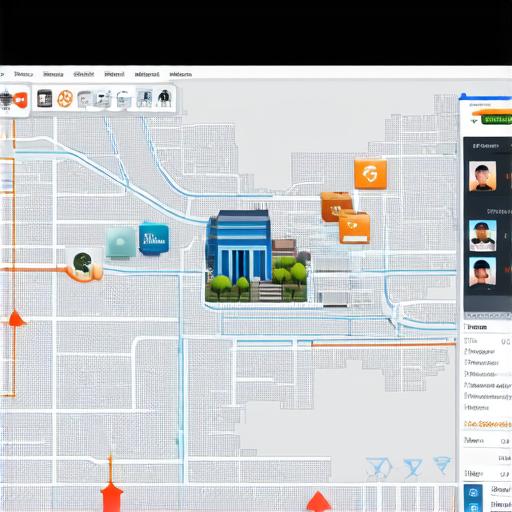
Step 2: Create the Map Layout
Once you have set up your environment, it’s time to create the map layout. Here are some tips to follow:
- Plan out the layout of your map on paper or in a digital tool like Photoshop or Blender. This will help you visualize the overall structure and make any necessary adjustments before starting the development process.
- Use Unity’s terrain tools to create the basic layout of your map. You can use the "Terrain" window to add, remove, and edit terrain features like hills, valleys, and rivers.
- Add buildings, trees, and other objects to your map using Unity’s prefab system. Prefabs are reusable assets that you can customize and place in your scene with ease.
- Use Unity’s particle system to add visual effects like water splashes, smoke, and dust to your map. This will help bring the environment to life and make it more immersive.
Step 3: Implement Navigation
Now that you have created the basic layout of your map, it’s time to implement navigation. Here are some best practices to follow:
- Use Unity’s built-in navigation system to create a pathfinding system for your players. This will allow them to move through the environment seamlessly and avoid getting stuck.
- Create waypoints for key locations on your map, such as buildings, landmarks, and checkpoints. These waypoints can be used to guide players through the environment and provide a sense of direction.
- Use Unity’s animation tools to create smooth transitions between different areas of your map. For example, you can create an animation that fades in or out when a player moves from one area to another.
- Implement a user interface (UI) system that displays information like health, mana, and quest objectives. This will help players keep track of their progress and stay engaged with the game.
Step 4: Test and Refine
Finally, it’s time to test and refine your map. Here are some tips to follow:
- Playtest your map thoroughly to identify any bugs or areas for improvement. Get feedback from other developers and players to refine your design.
- Use Unity’s debugging tools to identify and fix any technical issues that arise during development. This will ensure that your map runs smoothly and is free of errors.
- Optimize your map for performance by reducing the number of draw calls, minimizing texture sizes, and using efficient scripts. This will help improve load times and reduce resource usage.
- Continuously iterate on your design based on feedback and playtesting results. Map development is an iterative process that requires constant refinement and improvement.
Real-life Examples
Here are some real-life examples of maps created using Unity 3D:
- "The Binding of Isaac" is a popular indie game created using Unity. The game features a procedurally generated map system that creates unique levels each time the game is played.
- "Pokemon Go" is a mobile augmented reality game that uses Unity to create 3D environments for players to explore. The game’s map system allows players to hunt for Pokemon in real-world locations.
- "Terraria" is a 2D sandbox game created using Unity. The game features a procedurally generated world that players can build, explore, and customize.
FAQs
Here are some frequently asked questions about developing maps in Unity:
Q: How do I create a custom terrain in Unity?
A: You can create a custom terrain in Unity by importing an image or using a 3D modeling program like Blender or Maya. Once you have created the terrain, you can use Unity’s “Terrain” window to add, remove, and edit terrain features.
Q: How do I implement navigation in my map?
A: You can implement navigation in your map by using Unity’s built-in navigation system. This will allow players to move through the environment seamlessly and avoid getting stuck. You can also create waypoints for key locations on your map and use animations to transition between different areas.
Q: How do I optimize my map for performance?
A: To optimize your map for performance, you can reduce the number of draw calls, minimize texture sizes, and use efficient scripts. You should also test your map thoroughly to identify any bottlenecks or areas for improvement.
Conclusion
Developing a map in Unity 3D can be a challenging but rewarding process. By following these step-by-step guidelines and best practices, you can create an immersive and engaging environment that players will love to explore.

