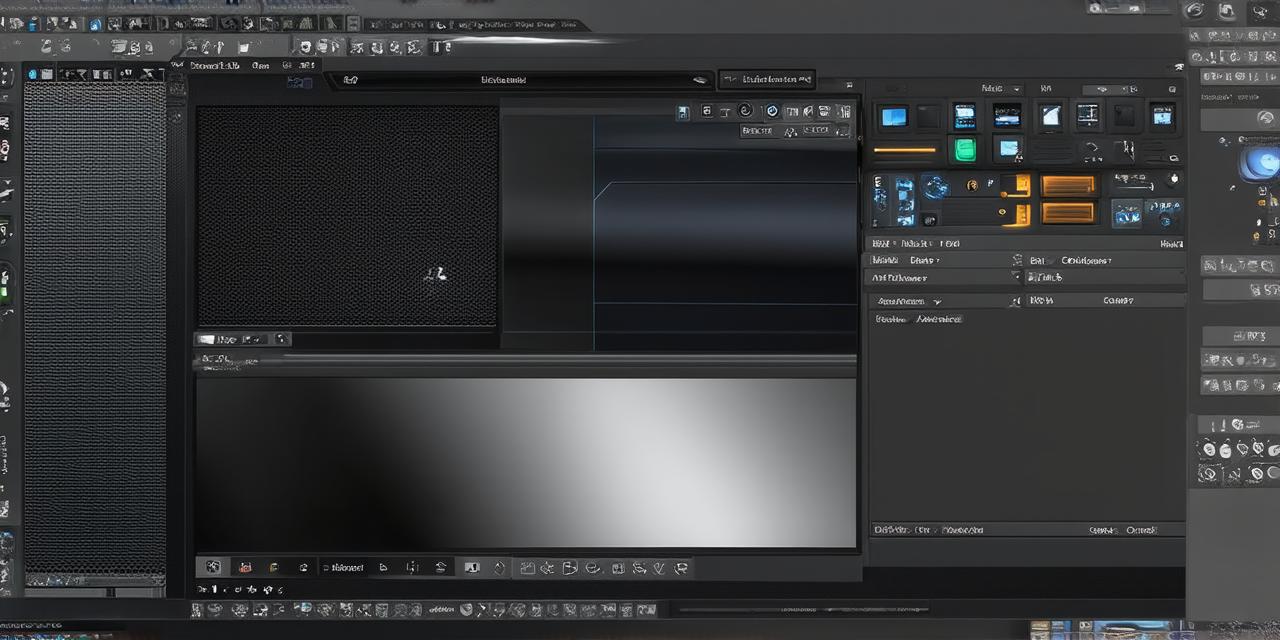
Developing a captivating 3D character in Unity requires technical skills, creativity, and attention to detail. In this article, we’ll explore various techniques and best practices for creating characters that bring depth and emotion to your game or application.
1. Start with a Concept Art:

The first step in creating a compelling 3D character is to start with a concept art. This serves as a blueprint for your character, providing a visual representation of their appearance, personality, and movement. A concept art helps set the tone for the project and guides the rest of the development process.
When creating a concept art, it’s important to consider the character’s backstory, motivations, and emotions. This will help you develop a character that feels authentic and relatable to the player. You can use various tools and software programs to create your concept art, including Photoshop, Illustrator, or even a simple sketchbook.
1. Use Reference Material:
To ensure that your character is realistic and believable, it’s crucial to have a solid understanding of human anatomy and proportion. Using reference material such as photographs, sketches, or 3D models can help you create a character that feels grounded in reality.
It’s important to study different types of human poses and movements to capture the natural range of motion for your character. You can also use references to study how different fabrics and clothing items drape on the body, which will help you create textures and lighting that are accurate and believable.
3. Create a Skeleton:
The skeleton is the foundation for your character’s movement. In Unity, you can use the built-in tools to create a basic skeleton or import one from another software program. The skeleton should be flexible enough to allow for realistic movements and easy animation.
When creating a skeleton, it’s important to consider the character’s range of motion and the joints that will need to be included. For example, if your character is designed to climb or jump, you’ll need to include joints in their arms and legs that allow for these actions.
4. Add Textures and Lighting:
Textures and lighting are critical for creating depth and detail in your character’s appearance. Using reference material, you can create a texture that accurately reflects the character’s skin tone, clothing, and accessories. Lighting can also be used to enhance the character’s features and create a moody atmosphere.
When adding textures, it’s important to pay attention to the lighting in your scene. Different types of lighting can affect how the texture appears on the character’s surface, so you may need to adjust the texture or lighting to achieve the desired effect.
5. Animate Your Character:
Animation brings your character to life by creating movement and expression. In Unity, you can use animation tools such as keyframes or motion capture to animate your character’s movements and gestures. It’s essential to keep the animation natural and believable, avoiding any unrealistic or jarring movements.
When animating a character, it’s important to consider the character’s personality and how they would move in different situations. For example, if your character is timid or reserved, they may move more slowly and cautiously than a more confident character.
Case Study: Developing a Compelling Character in Unity
Let’s take a look at a case study of developing a compelling 3D character in Unity.
Suppose you’re working on a first-person shooter game set in a futuristic city. Your goal is to create a believable and engaging protagonist that players can relate to.
1. Start with a Concept Art:
You begin by creating a concept art of your character. This visual representation helps set the tone for the project and guides the rest of the development process. You consider your character’s backstory, motivations, and emotions when creating the concept art.
2. Use Reference Material:
To create a realistic character, you study human anatomy and proportion using reference material such as photographs, sketches, or 3D models. You also study different types of clothing and fabrics to accurately reflect the character’s appearance.
3. Create a Skeleton:
Next, you create a skeleton for your character that allows for realistic movements and easy animation. You consider the character’s range of motion and include joints in their arms and legs that allow for actions such as running, jumping, and shooting.
4. Add Textures and Lighting:
To create depth and detail in your character’s appearance, you use textures to accurately reflect their skin tone, clothing, and accessories. You also use lighting to enhance the character’s features and create a moody atmosphere that fits the game’s theme.
5. Animate Your Character:
Finally, you animate your character using animation tools such as keyframes or motion capture. You keep the animation natural and believable, avoiding any unrealistic or jarring movements. You also consider the character’s personality and how they would move in different situations.
By following these best practices and techniques, you can create a compelling 3D character in Unity that feels authentic and engaging to players. Your character should be realistic, relatable, and contribute to the overall story of your game.

