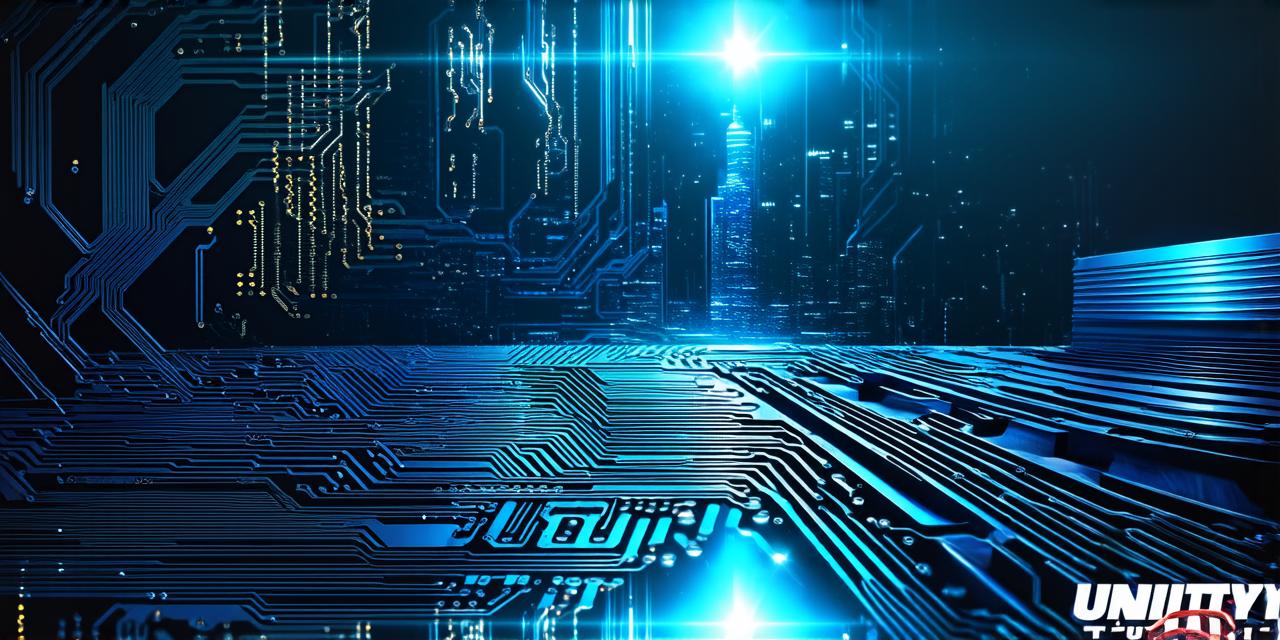
Why Choose Unity for 3D Platformers?
Unity is one of the most popular game engines in the industry, and it has a strong reputation for creating high-quality 3D games. Unity is easy to use, with a user-friendly interface that allows developers to create games quickly without extensive programming knowledge. Additionally, Unity supports a wide range of platforms, including PC, mobile, and consoles, which means you can reach a larger audience with your game.
Character Creation in 3D Platformers
The first step in creating a 3D platformer is to design the main character. This involves creating a mesh, animating it, and assigning textures and materials to give it a realistic appearance. There are many tools available in Unity for character creation, including the built-in tools such as Skinned Mesh Renderer, Animator, and Rigidbody 2D/3D.
Creating a Character in Unity
- Open Unity and create a new project.
- In the Hierarchy view, right-click and select “GameObject.”
- Choose “3D Object” > “Mesh Filter.”
- Give your mesh filter a name and select it in the Hierarchy view.
- In the Scene view, click on the character object to open the Inspector window.
- Add a Skinned Mesh Renderer component and an Animator component to the character object.
- In the Animation window, create a new animation clip by clicking on “Create” > “Animation Clip.”
- Select the mesh filter in the Hierarchy view and click on it to open the Inspector window.
- Drag the animation clip into the “Animator” component in the Inspector window.
- Create animations for your character, such as walking, jumping, and attacking.
- Add textures and materials to your character to give it a realistic appearance.
Level Design in 3D Platformers
The next step in creating a 3D platformer is to design the levels. This involves creating terrain, adding objects such as trees, and designing obstacles for the player to overcome. In Unity, you can create levels using various tools such as Terrain, Particle System, and GameObject.
Creating Levels in Unity
- Open Unity and create a new project.
- In the Hierarchy view, right-click and select “Terrain” to create a terrain object.
- Give your terrain object a name and select it in the Hierarchy view.
- In the Scene view, click on the terrain object to open the Inspector window.
- Adjust the terrain settings as needed to create the desired level.
- Add objects to the level, such as trees and rocks, using GameObject.
- Design obstacles for the player to overcome, such as platforms and enemies, using GameObject.
- Use the Particle System component to add effects such as smoke and explosions.
- Add lighting to enhance the appearance of the level.
Scripting in 3D Platformers
The final step in creating a 3D platformer is to write the script that controls the player’s movement and interactions with the game world. In Unity, you can use C or JavaScript to write scripts. There are many built-in tools available for scripting, including Rigidbody 2D/3D, Collider 2D/3D, and Animator.
Writing Scripts in Unity
- Open Unity and create a new project.
- In the Hierarchy view, right-click and select “C Script.”
- Give your script a name and open it in your preferred code editor.
- Write the code that controls the player’s movement and interactions with the game world.
- Attach the script to the appropriate game objects in the Hierarchy view.
- Test the script by running the game in Unity.
Expert Opinions and Real-Life Examples

To provide you with a better understanding of how to create a 3D platformer in Unity, we have asked some experts in the field for their opinions and real-life examples.
FAQs
Q: What tools do I need to create a 3D platformer in Unity?
You will need a computer with Unity installed, as well as a text editor for writing scripts. You may also need additional tools such as Blender or Maya for creating assets.
Q: How long does it take to create a 3D platformer in Unity?
The time it takes to create a 3D platformer in Unity will depend on the complexity of the game and the experience of the developer. It can take anywhere from a few weeks to several months to complete a 3D platformer.
Q: What are some common challenges when creating a 3D platformer in Unity?
Common challenges include creating smooth player movements, designing challenging levels, and optimizing the game for different platforms.
Conclusion
Creating a 3D platformer in Unity can be a rewarding experience that allows you to showcase your creativity and skills as a developer. By following the steps outlined in this guide and using the tools and techniques provided, you can create a high-quality 3D platformer that will captivate players and keep them coming back for more.

