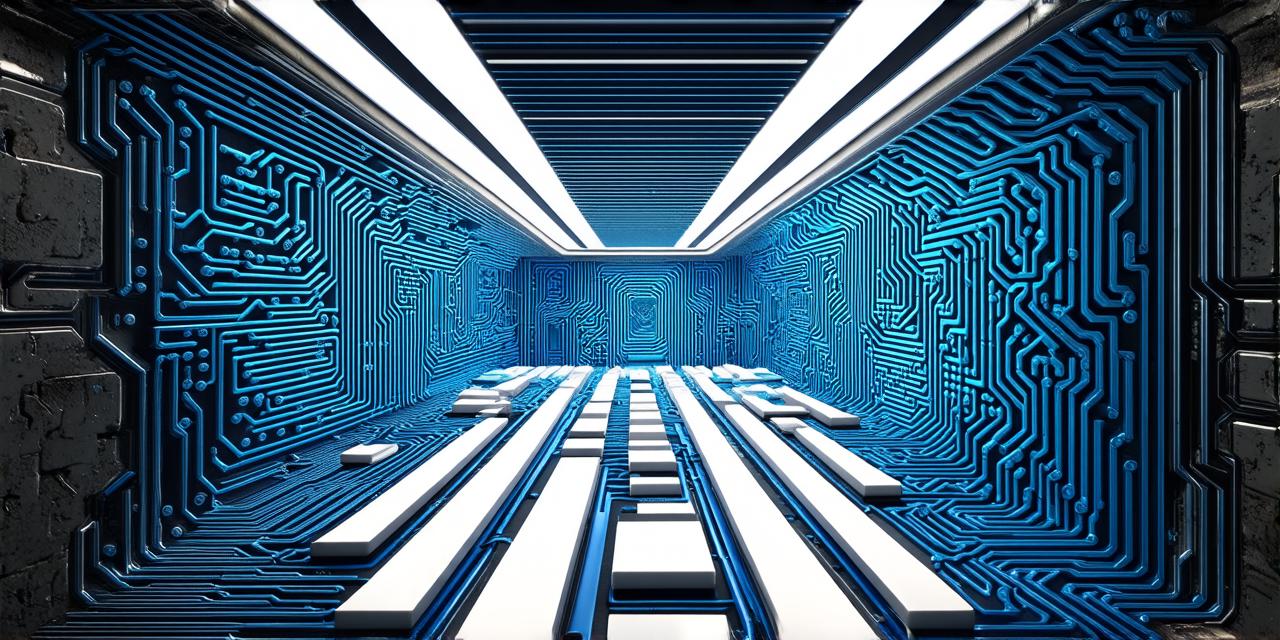
Creating a 3D maze game can be an exciting and challenging task for Unity developers. With the right tools and techniques, you can create a fun and engaging game that will keep players coming back for more. In this article, we’ll take you through the steps to create your very own 3D maze game using Unity.
1. Understanding the basics of Unity
Before diving into creating your 3D maze game, it’s important to have a good understanding of Unity and its basic features. Unity is a popular game engine that allows you to create games for various platforms such as PC, mobile, and consoles. It has a user-friendly interface and a vast community of developers who are always ready to help.
2. Setting up your project
The first step in creating a 3D maze game is to set up your project in Unity. To do this, you’ll need to download and install Unity on your computer. Once you have installed Unity, open it up and create a new project by selecting “Create” > “Project” from the menu bar.
3. Creating your maze
Once you have set up your project, it’s time to start building your maze. To do this, you’ll need to create a new scene in Unity by clicking on “Assets” > “Scenes” > “New Scene”. From here, you can use the built-in tools in Unity to create your maze. You can add walls, floors, and ceilings to your scene using the “GameObject” menu.
4. Adding gameplay elements
To make your 3D maze game more engaging, you’ll need to add some gameplay elements. For example, you can add a player character that the player controls, and use scripting to create puzzles and challenges for the player to overcome. You can also add power-ups or collectibles to keep the player engaged.

5. Using Unity’s built-in physics engine
Unity comes with a built-in physics engine that you can use to simulate realistic physics in your game. This is particularly useful when creating 3D maze games, as you’ll need to ensure that the player character moves realistically through the maze. To use Unity’s physics engine, you’ll need to add a “Rigidbody” component to your player character and use scripting to control its movement.
6. Adding lighting and sound effects
To make your 3D maze game more immersive, you’ll need to add lighting and sound effects. For example, you can use ambient sounds to create a spooky atmosphere in the maze, or use dynamic lighting to highlight important parts of the maze. Unity has a wide range of built-in tools for adding lighting and sound effects, so you don’t need to have any prior experience to get started.
7. Testing and debugging
Once you have created your 3D maze game, it’s important to test it thoroughly to ensure that it works as intended. You can use Unity’s built-in debugging tools to identify and fix any issues that arise during testing. You can also use third-party tools such as Unity Analytics to gather feedback from players and improve your game.
8. Publishing your game
When you’re ready to share your 3D maze game with the world, it’s time to publish it. Unity makes it easy to publish your game on various platforms, including PC, mobile, and consoles. You can also export your game as a standalone executable if you want to distribute it offline.
9. Tips for creating engaging mazes
Creating an engaging 3D maze game is all about balance. You need to make the maze challenging enough to keep players engaged, but not so difficult that they get frustrated and give up. Here are a few tips to help you create engaging mazes:
- Use different types of obstacles and puzzles to keep the player engaged.
- Vary the difficulty level of the maze as the player progresses through it.
- Add power-ups or collectibles to keep the player motivated.
- Provide clear instructions on how to play the game.
- Test your game with a variety of players to gather feedback and make improvements.
10. Conclusion
Creating a 3D maze game using Unity can be a fun and rewarding experience for developers. With the right tools and techniques, you can create a game that is both challenging and engaging.

