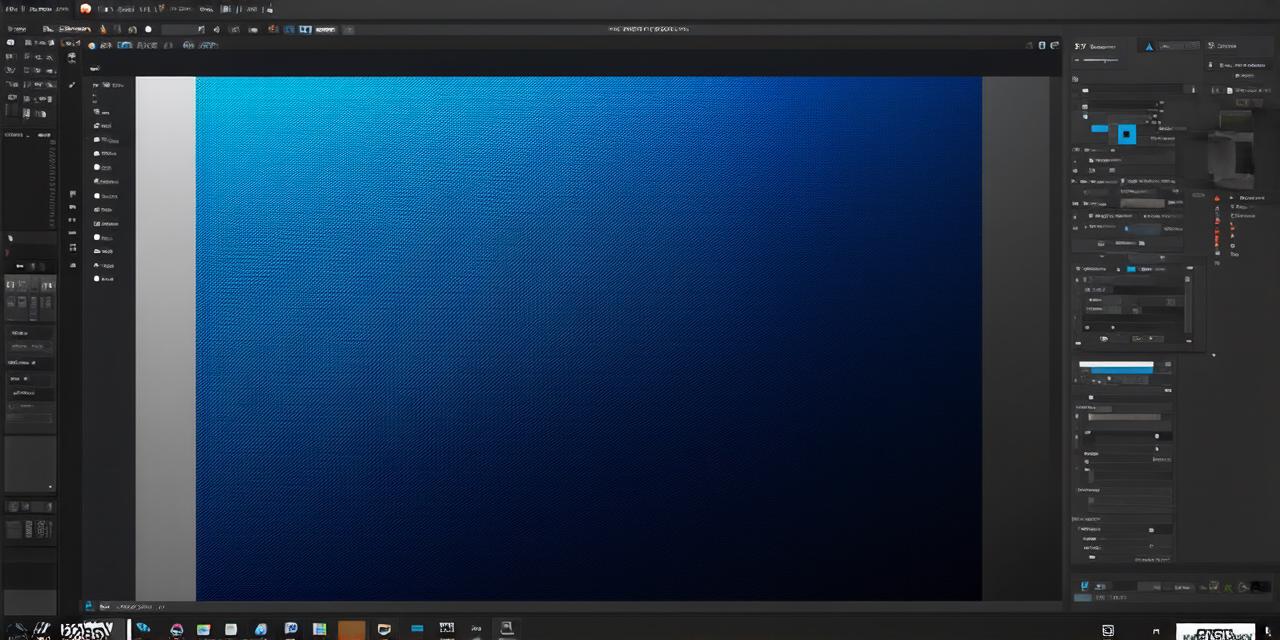
Step 1: Modeling
The first step in creating a 3D character is to model it. Modeling involves using software to create a digital representation of your character. There are many tools available for modeling, including Blender, Maya, and 3DS Max. For this tutorial, we will be using Blender.
To begin, open Blender and create a new project. Then, go to the Sculpting mode and start creating the basic shape of your character. You can use different brushes to add details such as facial features, clothing, and accessories. Once you are satisfied with the model, save it in .obj or .fbx format.
Step 2: Importing
The next step is to import your model into Unity. To do this, go to Assets > Import Package and select the file that contains your model. If you saved your model as an .obj file, you can use the File menu to import it directly.
Once your model is imported, you can see it in the Hierarchy window. You can also preview it in the Scene view by selecting it.

Step 3: Animation
The next step is to animate your character. Animation involves creating a sequence of poses for your character that will make it appear to move. To do this, go to Assets > Create > Animations and select the character controller component. This will create an animation clip that you can use to control your character’s movements.
To add animations to your character, go to Animation > Create > Animation Clip and select your character controller component. Then, go to Animation > Animation Window and click on the plus sign to create a new animation. From here, you can add keyframes that define the poses for your character.
For example, if you want your character to walk, you can add keyframes that define the positions of its feet as it moves forward. You can also add keyframes that define its arm movements as it walks. Once you have added all the necessary keyframes, save the animation clip and apply it to your character by dragging it onto the character controller component in the Hierarchy window.
Step 4: Scripting
To add behavior to your character, you can use scripting. Scripting involves writing code that tells your character what to do. To get started with scripting, go to Assets > Create > C Script and select the character controller component. From here, you can write code to add behavior such as movement, jumping, and attacking.
For example, if you want your character to jump, you can write a script that detects when the player presses the jump button and applies a force to the character’s feet to make it jump into the air. You can also write scripts to control other behaviors such as shooting or interacting with objects in the scene.
Step 5: Materials and Lighting
To make your character look more realistic, you can use materials and lighting. Materials are textures that are applied to your character’s surface to give it a specific appearance. Lighting is used to create shadows and highlights on your character to make it appear more three-dimensional.
To add materials to your character, go to Assets > Create > Material and select the standard material component. Then, go to GameObject > Renderer and select the appropriate component for your character, such as a Mesh Renderer or a Skinned Mesh Renderer. From here, you can drag and drop textures onto the material inspector to apply them to your character’s surface.
To add lighting to your scene, go to GameObject > Lighting and use the lighting tools to set up the lighting for your scene. You can adjust the intensity, color, and direction of the lights to create different effects. For example, you can use a spotlight to highlight a specific area of your character or a diffuse light to create a more ambient atmosphere.
Step 6: Exporting
Once you have completed your character, you can export it for use in your project. To do this, go to File > Export and select the appropriate format for your project, such as .fbx or .obj. You can also specify the compression level and other settings to optimize the file size for your needs.
In conclusion, creating a 3D character in Unity is an exciting process that requires creativity, skill, and attention to detail. By following these steps and experimenting with different tools and techniques, you can bring your vision to life and create a professional-looking 3D character for your project.

