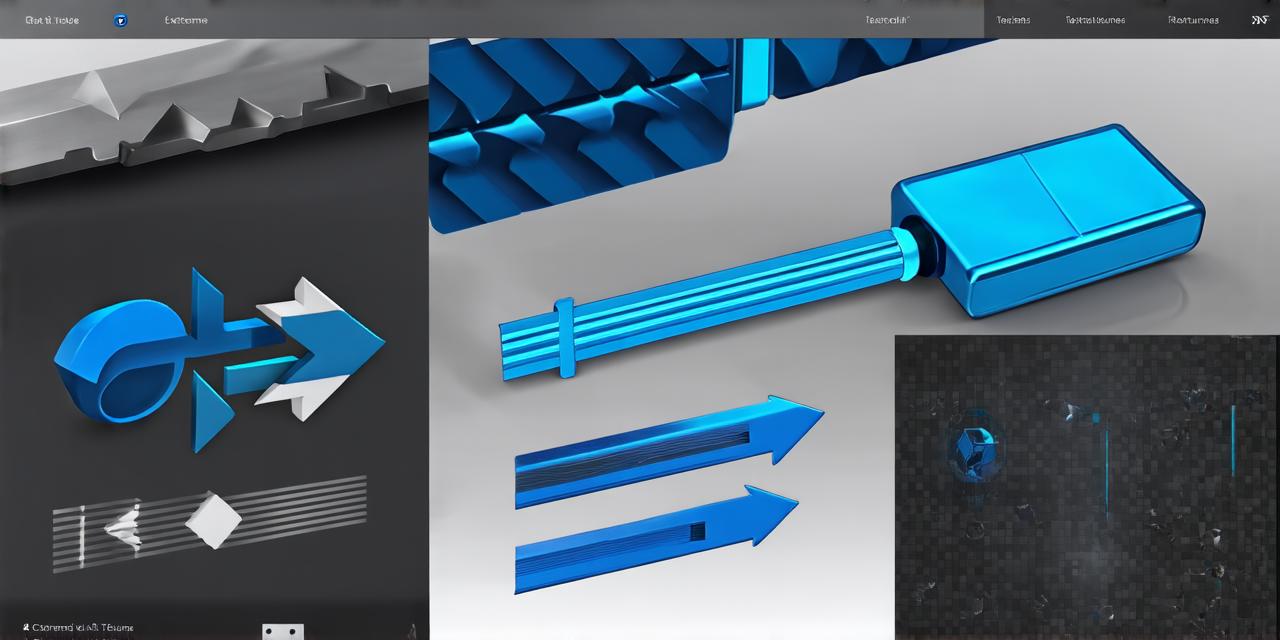
Introduction:
If you are an aspiring Unity developer looking to create immersive and engaging 3D experiences, then mastering the art of 3D motion is a must. In this article, we will explore how to create dynamic and realistic 3D motion in Unity using various techniques and tools. We will also cover some best practices and tips for optimizing your 3D animations for maximum impact and performance.
Creating Dynamic Motion:
When it comes to creating 3D motion, the key is to make it dynamic and engaging. This can be achieved by using a combination of keyframes, blend spaces, and curves.
Keyframes allow you to define specific poses and movements for your objects, while blend spaces enable you to create smooth transitions between those poses. Curves give you control over how those transitions occur, allowing you to create natural-looking movement.
For example, if you want to create a character that walks across the screen, you would start by defining keyframes for their starting position, mid-walk position, and ending position. You would then use blend spaces to create smooth transitions between those poses, such as blending from walking to running or from jumping to landing. Finally, you would use curves to adjust the timing and speed of these transitions, making them more realistic and engaging.
Creating Realistic Motion:
In addition to creating dynamic motion, it’s important to make your 3D animations as realistic as possible. This can be achieved by using physics-based animation tools, such as those found in Unity’s built-in physics engine.
These tools allow you to simulate realistic physical interactions between objects, such as collisions and friction, which can greatly enhance the realism of your 3D animations.
For example, if you are creating a character that runs through a forest, you would use Unity’s built-in physics engine to simulate the character’s footsteps on the ground. This would involve setting up colliders for the character and the terrain, and using rigidbody physics to simulate the forces of gravity and friction. By taking these steps, you can create a more realistic and immersive 3D experience that will keep your audience engaged.
Optimizing Performance:
When it comes to creating 3D animations, performance is key. You want your animations to run smoothly and seamlessly, without stuttering or lagging. To achieve this, you should pay close attention to the following factors:
- Frame rate: Make sure your animations are running at a high frame rate, ideally 60 fps or higher. This will help ensure that your animations appear smooth and fluid.
- Texture resolution: Use high-resolution textures for your objects to improve their appearance and reduce the amount of blurring that can occur when viewed from a distance.
- LOD (Level of Detail): Implementing LOD can help improve the performance of your 3D animations by reducing the amount of detail displayed when an object is far away or small.
- Motion capture: If possible, use motion capture to capture realistic movements for your characters. This can greatly enhance the realism and performance of your animations.

Summary:
Creating dynamic and realistic 3D motion in Unity requires a combination of keyframes, blend spaces, curves, physics-based animation tools, and optimization techniques. By mastering these techniques and best practices, you can create immersive and engaging 3D experiences that will keep your audience captivated. Whether you are just starting out or an experienced Unity developer, there is always something new to learn and explore when it comes to creating 3D motion in Unity.
FAQs:
Q: What is the best way to create dynamic motion in Unity?
A: Use a combination of keyframes, blend spaces, and curves to create smooth transitions between poses.
Q: How can I make my 3D animations more realistic in Unity?
A: Use physics-based animation tools and optimize performance factors such as frame rate and texture resolution.
Q: What is LOD and how does it improve the performance of 3D animations in Unity?
A: LOD (Level of Detail) refers to the amount of detail displayed for an object based on its distance from the camera. Implementing LOD can help improve the performance of your animations by reducing the amount of detail displayed when an object is far away or small.

