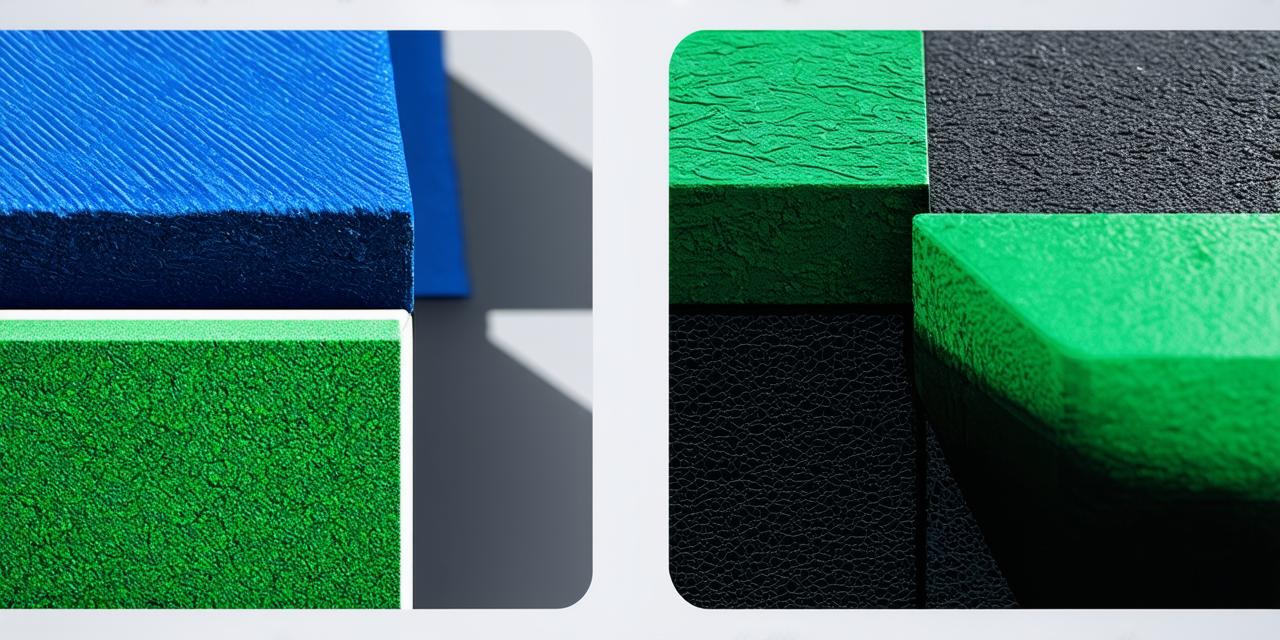
Unity is an incredibly powerful game engine that allows developers to create immersive and interactive 3D environments. One of the key features of Unity is its ability to create 3D models, which can be used in a wide variety of applications, from games to virtual reality experiences.
Getting Started with 3D Modeling in Unity
Before diving into the world of 3D modeling in Unity, it’s important to have a basic understanding of what 3D modeling is and why it’s so important. 3D modeling refers to the process of creating three-dimensional objects or environments using specialized software. These models can be used in a wide variety of applications, from video games to virtual reality experiences.
Best Practices for Creating 3D Models in Unity
When creating 3D models in Unity, there are a few key best practices that you should keep in mind to ensure that your models are engaging and realistic. These include:
- Keep it simple: While it’s important to create detailed and realistic models, it’s also important to remember that simplicity is key. Your models should be easy to understand and navigate, so avoid cluttering them with unnecessary details.
- Use textures and lighting: Textures and lighting can help bring your models to life by adding depth and dimension. Be sure to use high-quality textures and lighting to create a realistic and immersive environment.
- Optimize for performance: Unity is a real-time engine, so it’s important to optimize your 3D models for performance. This includes using efficient meshes and reducing the number of draw calls.
- Test and iterate: Finally, be sure to test your 3D models thoroughly and iterate on them as needed. This will help you catch any issues early on and ensure that your final product is of the highest quality.

Tools and Techniques for Creating 3D Models in Unity
There are a number of tools and techniques available for creating 3D models in Unity, depending on your level of experience and the complexity of the model you’re creating. Some of the most popular tools and techniques include:
- Blender: Blender is an open-source 3D modeling software that is widely used by Unity developers. It offers a wide range of features and tools for creating detailed and realistic models.
- Maya: Maya is another popular 3D modeling software that is often used in the film and television industry. It offers a high level of flexibility and customization, making it a great choice for more complex models.
- Cinema 4D: Cinema 4D is a professional-grade 3D modeling software that is widely used in the gaming industry. It offers a wide range of features and tools for creating detailed and realistic models.
- Unity Asset Store: The Unity Asset Store is a marketplace for 3D assets and models that can be easily imported into Unity. This can save you time and effort when creating your own models, especially if you’re new to 3D modeling.
- Scripting: Unity also supports scripting, which allows you to write custom code to automate certain tasks and create more complex behaviors. This can be a powerful tool for creating dynamic and interactive environments.
Real-Life Examples of 3D Models in Unity
To illustrate the potential of 3D models in Unity, let’s take a look at a few real-life examples:
- AAA Games: Many modern games use 3D models to create immersive and interactive environments. These models are often created using specialized software and can be imported into Unity for use in the game. For example, the popular game “The Witcher 3: Wild Hunt” uses 3D models to create a vast and detailed open world environment.
- Virtual Reality Experiences: 3D models are also commonly used in virtual reality experiences to create realistic and immersive environments.

