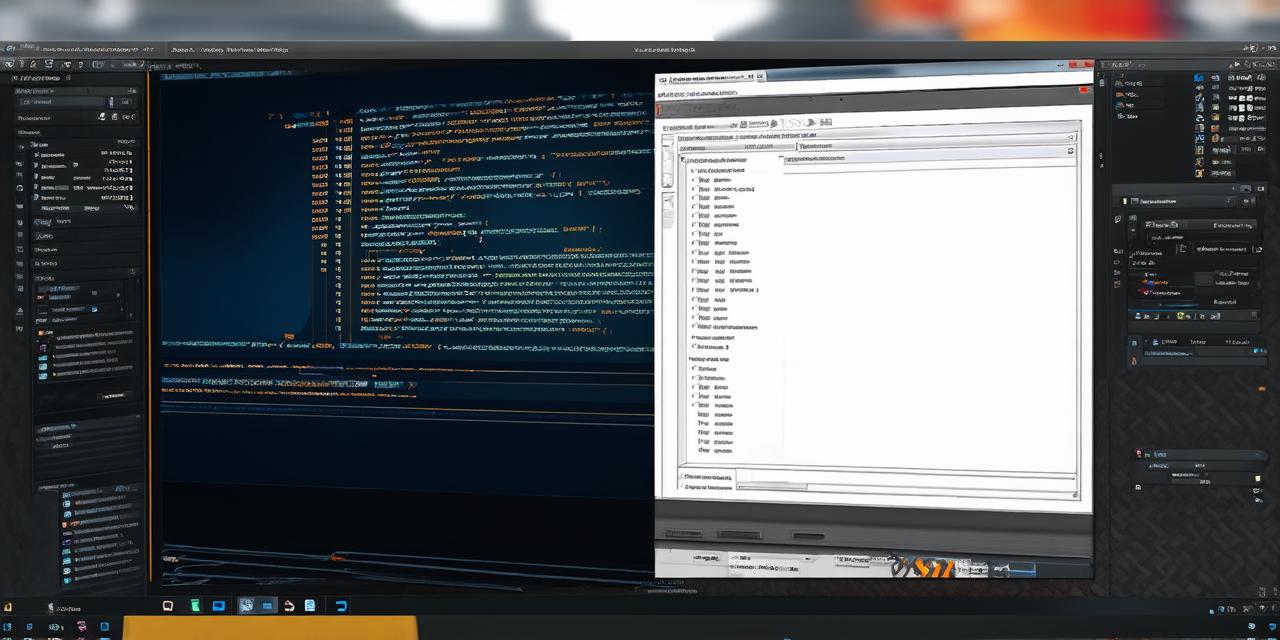
Introduction
3D modeling software has come a long way in recent years, with tools like Blender and Maya becoming more accessible and user-friendly than ever before. As a result, it’s now easier than ever to create stunning 3D models that can be used in games, films, and other interactive experiences. But what good is a beautiful 3D model if it doesn’t feel alive?
Animations in Unity
One of the most basic ways to bring your 3D models to life is through animation. Animations allow you to animate your characters and objects in a way that creates a sense of movement and realism. There are several different types of animations available in Unity, including:
- Sprite animations: These are used for 2D images and can be imported directly into Unity. They’re ideal for creating simple animations like character movements or object transformations.
- Motion capture animations: These use a tracking system to record the movements of real-life actors, which can then be imported into Unity and applied to 3D models. This technique is often used in films and games to create realistic human movements.
- Animation curves: These allow you to create custom animations by manipulating keyframes and curves. This technique is ideal for creating complex animations like character transformations or object interactions.
Physics Simulations in Unity
Another way to bring your 3D models to life is through physics simulations. Physics simulations allow you to create realistic physical effects, such as gravity, collisions, and friction. This can be particularly useful for creating interactive experiences that require a sense of realism, such as driving games or platformers.
There are several different types of physics simulations available in Unity, including:
- Rigidbody: This is the most basic type of physics simulation and allows you to apply forces to objects in your scene. It’s ideal for creating simple physical effects like object collisions or gravity.
- Dynamic: This is a more advanced type of physics simulation that allows you to create complex physical interactions between objects, such as deformable objects or fluids.
- Cloth: This type of simulation allows you to create realistic fabric simulations, which can be particularly useful for creating clothing or other textured objects.

Creating Realistic Lighting in Unity
Lighting is an important aspect of creating a sense of realism in your 3D scenes. Unity has several different types of lighting available, including:
- Directional light: This type of light emits from a single source and can be used to create shadows and highlights on objects in your scene.
- Point light: This type of light emits from a specific point in space and can be used to create realistic reflections and specular effects.
- Spotlight: This type of light is similar to a directional light but creates a narrow beam of light that can be used to highlight specific objects in your scene.
Creating Realistic Shaders in Unity
Shaders are an important aspect of creating realistic visual effects in Unity. A shader is a piece of code that defines how light interacts with objects in your scene. There are several different types of shaders available in Unity, including:
- Standard shaders: These are the most basic type of shader and allow you to create simple surface textures, such as metal or plastic.
- Specular shaders: These shaders add a specular component to an object’s appearance, creating realistic reflections and highlights.
- Emission shaders: These shaders allow objects to emit light, which can be useful for creating glowing or other special effects.
Creating Realistic Materials in Unity
Materials are the textures that define an object’s appearance in a scene. In order to create realistic visual effects, it’s important to use high-quality materials that accurately represent the materials of your real-world objects. Unity has several different types of materials available, including:
- Standard materials: These are the most basic type of material and allow you to apply simple textures, such as images or colors, to an object’s surface.
- PBR materials: These materials use physically-based rendering techniques to create realistic reflections, specular effects, and other visual effects.
- Custom shaders: These are more advanced materials that allow you to create custom visual effects by defining your own shader code.
Summary
In conclusion, bringing your 3D models to life in Unity requires a combination of techniques and tools, including animations, physics simulations, realistic lighting, shaders, and materials. By mastering these skills, you can create engaging and immersive experiences that will captivate your audience. Whether you’re a beginner or an experienced developer, this comprehensive guide should provide you with the knowledge and resources you need to bring your 3D creations to life in Unity.
FAQs
Here are some frequently asked questions about bringing your 3D models to life in Unity:
Q: How do I create realistic lighting effects in my 3D scenes?
To create realistic lighting effects, you can use a combination of directional and point lights, as well as adjusting the properties of each light to achieve the desired effect. You can also use advanced lighting techniques like HDRI (High Dynamic Range Images) to create even more realistic lighting effects.
Q: How do I create custom animations in Unity?
To create custom animations, you can use animation curves and keyframes to define the movement of your objects over time. You can also use motion capture data to animate characters or other complex objects.
Q: What types of physics simulations are available in Unity?
There are several different types of physics simulations available in Unity, including rigidbody, dynamic, and cloth. The type of simulation you choose will depend on the specific requirements of your project.

