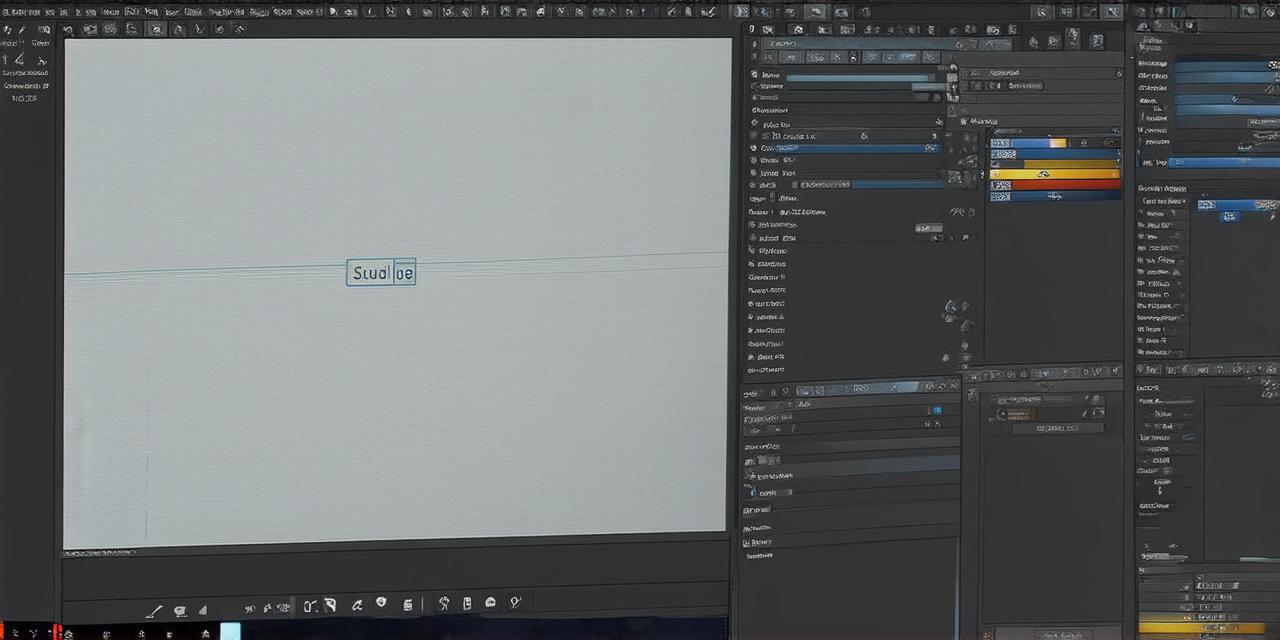
Introduction
Creating a character in Unity 3D is an essential aspect of game development, as it brings life to the game world and creates a more immersive experience for players. Animation plays a crucial role in creating engaging and realistic characters, and Unity offers several tools and techniques to achieve this goal.
Getting Started with Animation in Unity
Before diving into the technical aspects of animation, it’s important to understand what animation is and why it’s crucial in game development. Animation is a technique that creates the illusion of movement by rapidly displaying a series of static images or frames that minimize the difference between each image. This technique has been used for centuries in film, television, and video games to create engaging and immersive experiences.
In Unity, animation can be achieved through the use of animators, which are tools that allow you to create and manage animations in your scene. Animators work by manipulating a set of parameters, such as position, rotation, and scale, over time to create smooth and fluid movements for your characters.
Creating a Skeleton for Your Character
The first step in creating an animated character is to create a skeleton or a rig that defines the basic structure of the character’s body. In Unity, you can create a skeleton using the built-in Animation window or by importing one from a 3D modeling software like Blender or Maya.
Once you have your skeleton in place, you will need to define the keyframes that will control the movement of your character’s bones over time. Keyframes are essentially points in time where you specify the position, rotation, and scale of each bone in your skeleton. By setting up these keyframes, you can create complex animations that involve movements like walking, running, jumping, and more.
Setting Up Keyframes for Movement
Once you have created your skeleton and defined your keyframes, the next step is to set up the animation controller that will control the playback of your animation. The animation controller works by mapping the keyframes you have defined to specific actions or events in your game, such as pressing a button or triggering a collider.
To set up your animation controller, you will need to create an animator object in your scene and assign it to your character’s skeleton. You can then drag and drop the keyframes you have defined into the animator window, where they will be organized into layers that correspond to different actions or movements.
Rigging Your Character for Realism
As you work on your animation, it’s important to keep in mind the principles of realistic movement. This means taking into account the physics and constraints of your character’s body, as well as the environment in which they are moving.
One way to achieve this level of realism is by using rigging techniques that simulate the weight and inertia of your character’s bones. Rigging involves assigning weights to each bone in your skeleton, which determines how much influence that bone has on the movement of other bones in the skeleton. By adjusting these weights, you can create more realistic and natural movements for your character.
Another important aspect of rigging is setting up constraints, which limit the movement of certain bones to prevent unnatural deformations or movements. For example, you might set up a constraint on the spine bone that limits its movement in the y-axis to prevent the character from twisting their back unnaturally.
Optimizing Performance for Realism
Realistic animations can be computationally expensive, especially if they involve complex rigging and movement patterns. To optimize your animation for performance while still maintaining realism, you can use several techniques.
One approach is to use motion capture data to create more accurate animations that better mimic natural movements. Motion capture involves recording the movements of actors wearing special suits or markers, which can be used to animate digital characters in a more realistic way.
Another technique for optimizing performance is to reduce the number of keyframes in your animation controller. By reducing the number of keyframes, you can simplify your animations and make them run faster without sacrificing too much realism.
Best Practices for Animation in Unity 3D
Creating animated characters in Unity 3D requires attention to detail and a consistent approach to ensure that your animations are smooth, natural, and believable. Some best practices for animation in Unity include:
- Using motion capture to capture realistic movement data for your characters, which can help you create more accurate and lifelike animations.
- Paying close attention to detail, such as the timing and phrasing of your character’s movements, to create more natural and believable animations.
- Using tools like animation curves and blend spaces to create more complex and dynamic animations that feel more natural and fluid.
- Testing your animations thoroughly in real-time to ensure that they are running smoothly and looking good on a variety of devices and platforms.

Summary
Creating animated characters in Unity 3D is an essential aspect of game development, as it brings life to the game world and creates a more immersive experience for players. By following the best practices outlined in this article, you can create smooth and realistic animations that feel natural and believable, while also optimizing your animation for performance and realism. With persistence and practice, you can create stunning animated characters that will captivate and engage your audience.

